With SCOM (R2) one got some helpful Error Codes. With this posting found on the blog of Kevin Holman one is capable of good troubleshooting.
Situation in OM12
Like stated in other postings, OM12 offers many new things. Some changes are huge and some are small, but good none the less. One of those minor changes is the way OM12 reports when a push installation of an OM12 Agent didn’t go well.
Besides the well known Error Code and Error Description there is also a reference to the log file of the Agent installation which went wrong. Under SCOM these log files were already there but not too many people knew about them.
Which is a pity since these files contain lots of valuable information: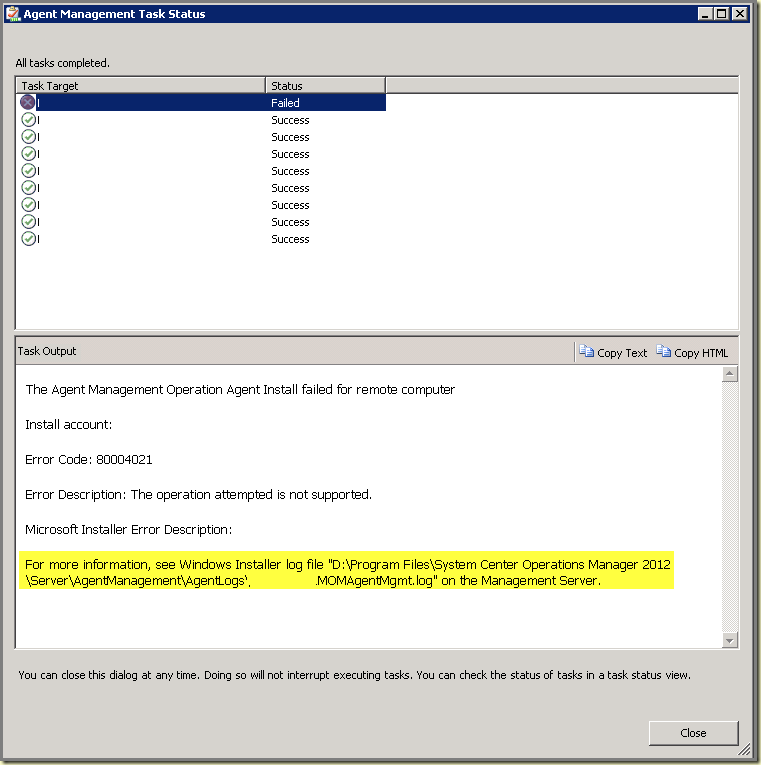
So whenever a push installation doesn’t work out as intended one has much information to go on and solve the issue. Nice!
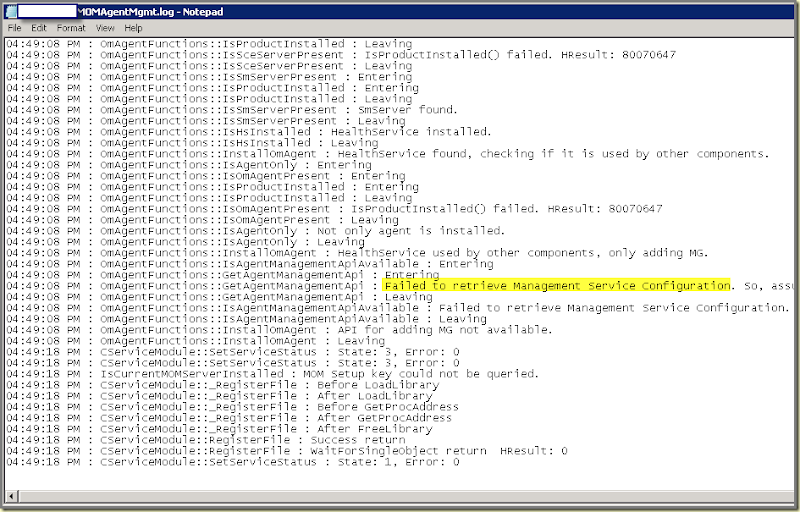
No comments:
Post a Comment